How to Fix an iPhone or iPad That Keeps Restarting Every Few Minutes
It doesn’t matter how long the restart takes – whether it’s 5 minutes, 10 minutes, or even hours. This article aims to explain what you can do before blindly erasing the data.
Perhaps you’ve heard of the term ‘PANIC’? You may have even Googled it to learn more. However, it’s important to note that not every restart problem is a PANIC problem.
In this article, you’ll learn how to identify a PANIC problem.
If you would like a video explanation, you can jump to this link to watch it.
What is PANIC?
PANIC is a term used by the Apple software team to refer to a specific type of crash. When your device restarts without your permission, it is considered an iOS crash.
Every time your device experiences a crash, a PANIC report is created within iOS. Each report file is timestamped to indicate when the crash occurred.
What caused the PANIC?
A device reboot or iOS crash can be caused by either software or hardware issues. However, in most cases, the cause is related to hardware problems.
If the issue is related to software, there are several ways to maintain the data, such as reinstalling the iOS.
If the problem is related to hardware, end-users like you will not be able to solve it due to the iPhone’s hundreds of components that could be causing the issue. However, don’t worry as we can check the PANIC report file to identify the problem. We have all the necessary tools and parts to perform the necessary tests.
In some cases, the issue may be related to the motherboard, which can only be fixed by a professional like us.
How to analyse the PANIC report file?
There are many ways to approach the repair of an iPhone, but regardless of the method you choose, they all come from the collective knowledge of our repair iPhone community.
In our field, we have programmers, engineers, and technicians who help to build databases and share information on platforms such as Google and YouTube. As a result, you can find free software to assist beginners in analyzing the PANIC report file. Some individuals provide this software for free to promote their tools or educational programs.
However, it’s important to note that professional knowledge and expertise are not easily obtained for free. Therefore, our professional work should never be underestimated. We have access to a wealth of knowledge and resources that are not available to the general public. Only those in our field are privy to this information.
It’s important to remember that we are the ones who upload this information to the internet.
Method #1
To locate the PANIC report on your iOS device, go to Settings > Privacy > Analytics & Improvements > Analytics Data.
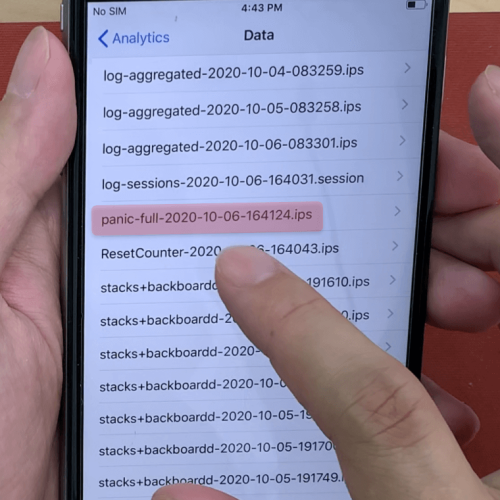
As shown in the screenshot above, each PANIC report file is associated with a timestamp. The file name always begins with ‘panic-full’.
Click to open the report.
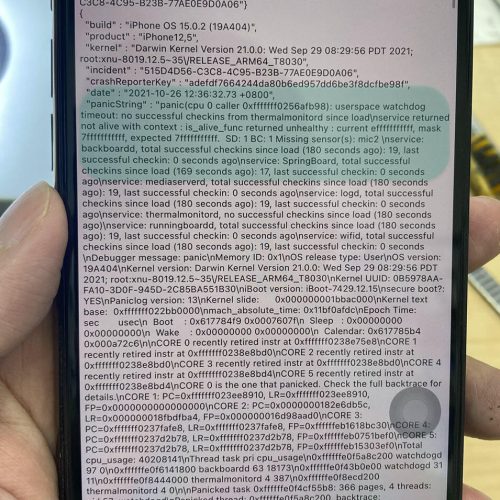
Once you’re inside, the most useful information to us is only the first paragraph that begins with ‘panicString’
In this screenshot, we noticed that it mentions a missing sensor, which is mic2. Therefore, we will begin diagnosing the problem starting from microphone #2 in the device.
Again, please leave the diagnosis to the professionals. If your plan is to buy the mic2 part and replace it, you might end up wasting your money because it might not be the actual problem. It could be a motherboard mic2 connection problem.
Method #2
To install the program called 3uTools, visit their website at http://www.3u.com/ and download their software.
Note that this method is only applicable for Windows users. Please ensure that iTunes is installed on your computer.
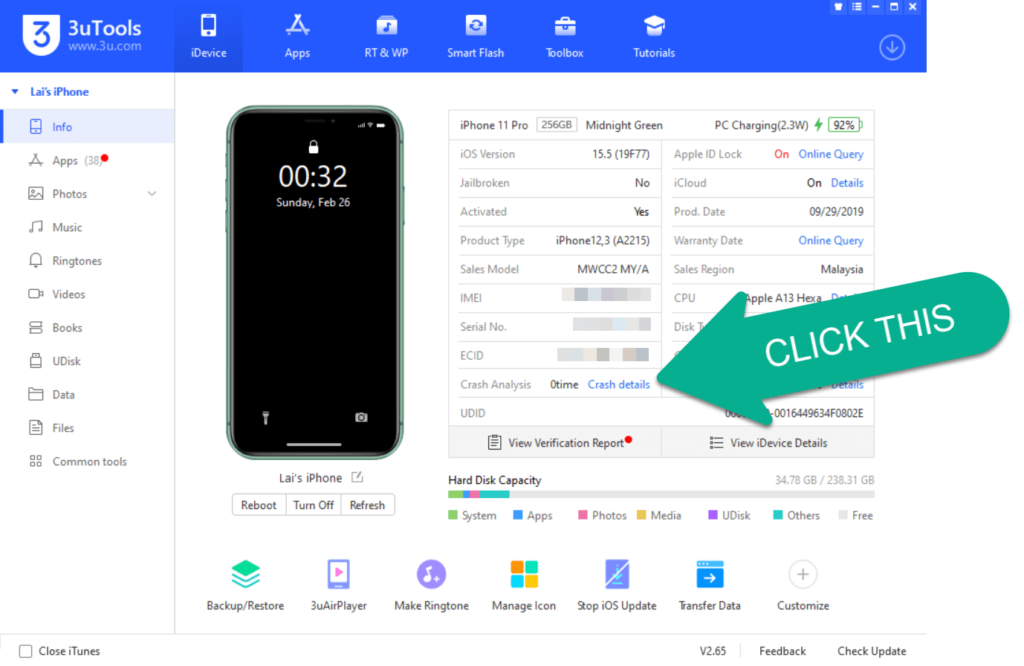
This program might give you a few suggestions on which part might be causing the problem. However, the accuracy of the program is not high due to the constant updates of the iOS, which makes it difficult for the database to keep up with the latest problems or iPhone models.
What if you don't see any PANIC report file?
If your device keeps rebooting and you do not see a PANIC file generated inside the iOS, or your PC does not show that there was a crash, it is possible that the problem is related to the motherboard.
A short circuit might have occurred, causing voltage issues and leading to the device restarting itself.
If the device is restarting due to a motherboard issue, it may not be able to generate a PANIC report or show any evidence of a crash. The root cause of the problem might not be detectable without professional help, and attempting to diagnose or fix the issue without proper knowledge or tools could lead to further damage.
Video explanation of iOS crash
CONCLUSION
Regardless of the problem you are experiencing, it’s always recommended to seek professional help. If you would like our assistance, you can simply walk into our center and we will diagnose the issue for you.
Some actual problems may be related to the software, which requires us to erase the iOS, and your data will be lost. However, there’s no need to worry because we won’t tamper with the data until we identify the actual problem and provide you with a quote before proceeding with anything.
